Here's a quick guide to get started using our powerful API.
Getting Client Credentials and Certificates
If you already have the credentials sent by our Clara team, please go to the next step. If not please fill the following survey to check for the credentials
Authentication and Access to Clara API
To access and utilize the Clara API, you have received four documents, a .json, .crt, .pem and .key with all the informations of our API and your credentials. Now follow the steps below:
Step 1: Download or Copy the JSON Document
Download or copy the JSON document from the last version of Clara API This document contains all the API specifications and is required for configuring Postman.
Step 2: Import API in Postman
Open Postman and import the downloaded or copied JSON document. This will enable you to see all the API endpoints in Postman.
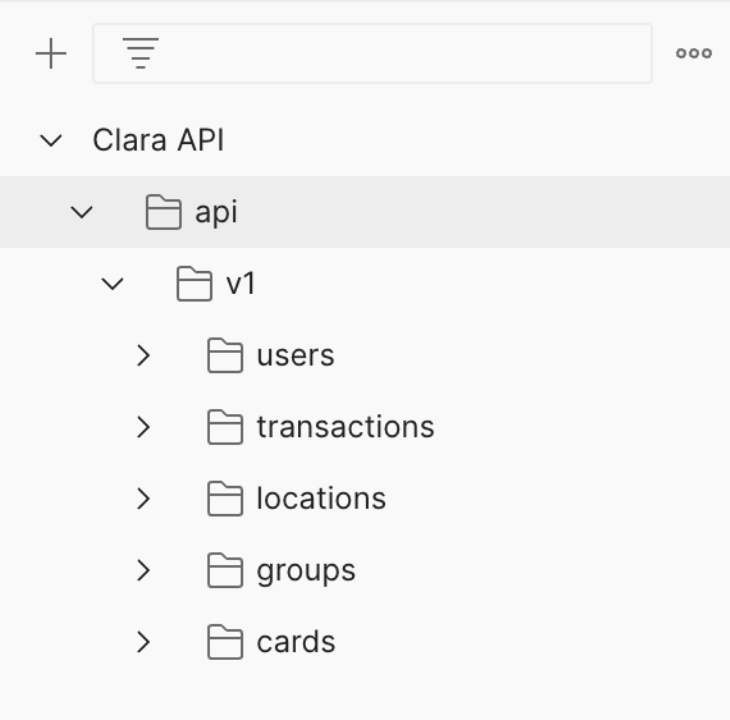
Step 3: Configure Certificates for API Access
To authorize access to the API, you need to configure the certificates. Follow these steps:
- Go to the settings in Postman.
- Navigate to the "Certificates" tab.
- Import the three certificates - CA certificate and Client Certificates (private and public) - in their respective types.
Host: public-api.mx.clara.com Port: 443 (choose the country depending where you are based mx: Mexico, co: Colombia, br: Brazil)
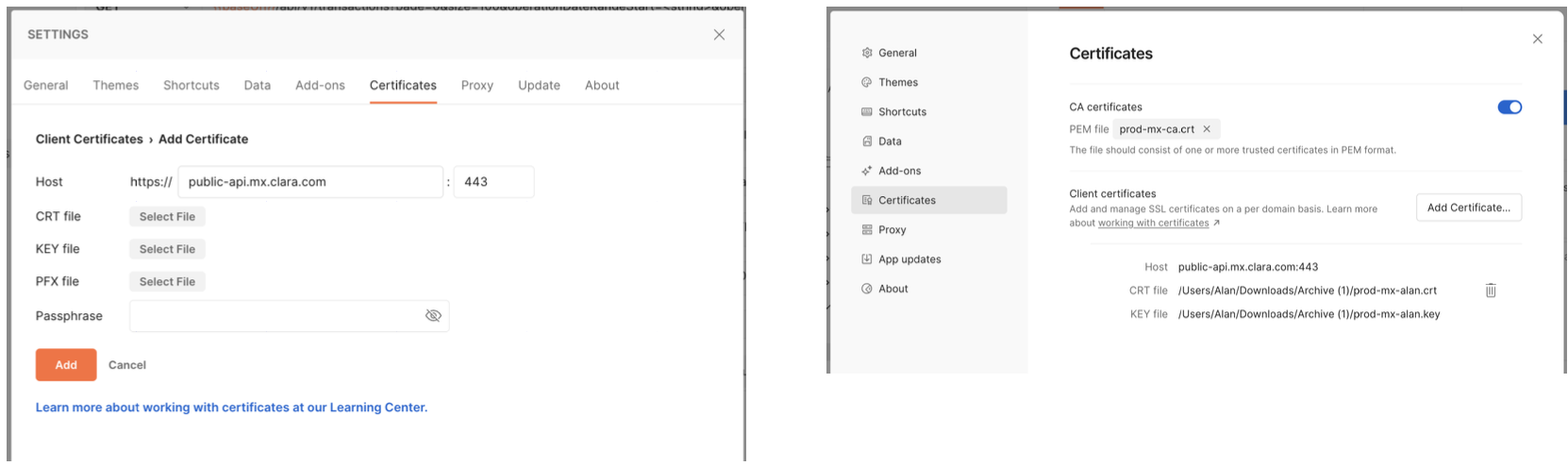
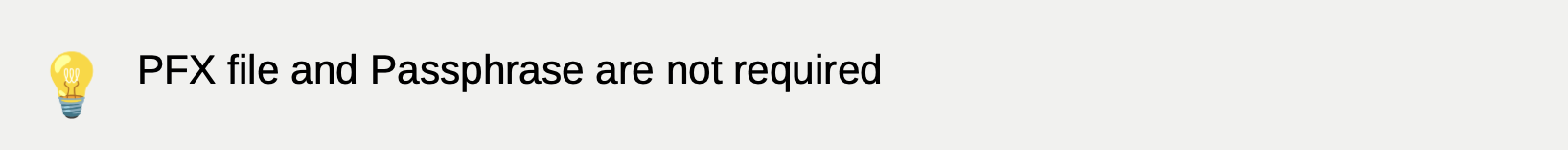
Step 4: Authenticate to the API
As a security measure, the API requires OAuth 2.0 authentication. Follow these steps to authenticate:
- Go to the desired API endpoint in Postman.
- Select "OAuth 2.0" as the Authorization type.
- Use this Access Token URL public-api.mx.clara.com/oauth/token (choose the country depending where you are based mx: Mexico, co: Colombia, br: Brazil)
- Use the provided Client ID and Client Secret to configure a new token in the "Configure New Token" option.
- Obtain the JWT token generated through the above steps.

Step 5: Request Data from the API
Now that you have authenticated using the JWT token, you can start making API requests. Congratulations, you're all set!
If you need any further assistance, please refer to our help center. Our support team will be happy to help you.